1)First thing you need to do is download the SDL library. It's available on the SDL website.
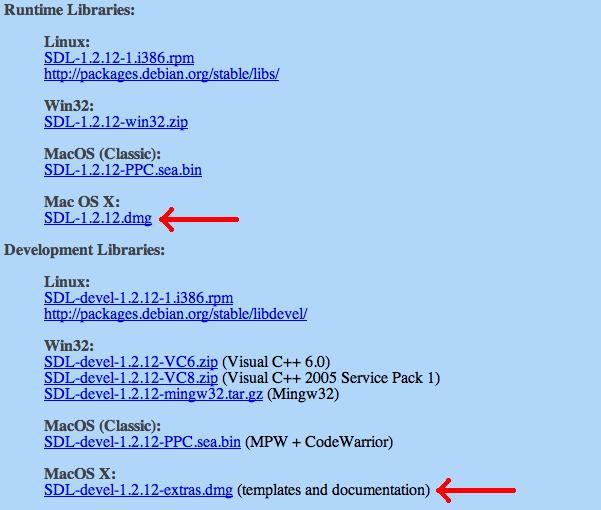 You'll need to download both the runtime and developers packages.
You'll need to download both the runtime and developers packages.
2)Open up the runtime package. Copy the SDL.framework folder to /Library/Frameworks.
2)Open up the developer package and go inside of the XcodeTemplates folder. Go inside of the TemplatesForXcodeSnowLeopard and copy the set of folder inside of it. Go to /Library/Application Support/Developer/Shared/Xcode/Project Templates/Application and paste the set of folders inside here. If the folder does not exist, create it.
3)Start up XCode and create a new XCode project. Select SDL Application, which should be under User Templates > Application.
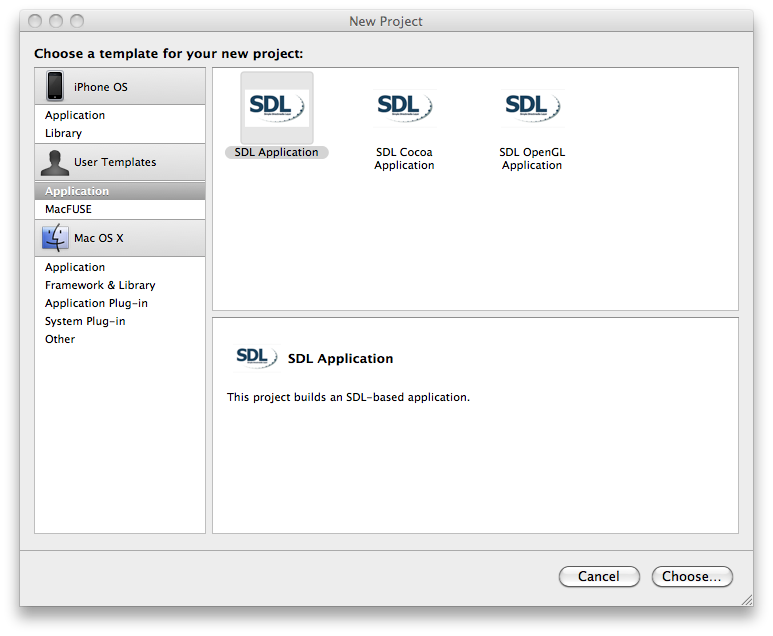
4)Go to project settings:
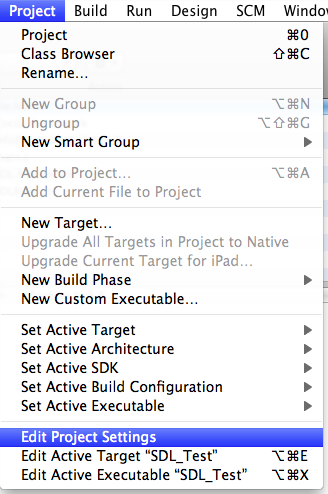
5)Set your base SDK to the latest version of Mac OS X you have available:
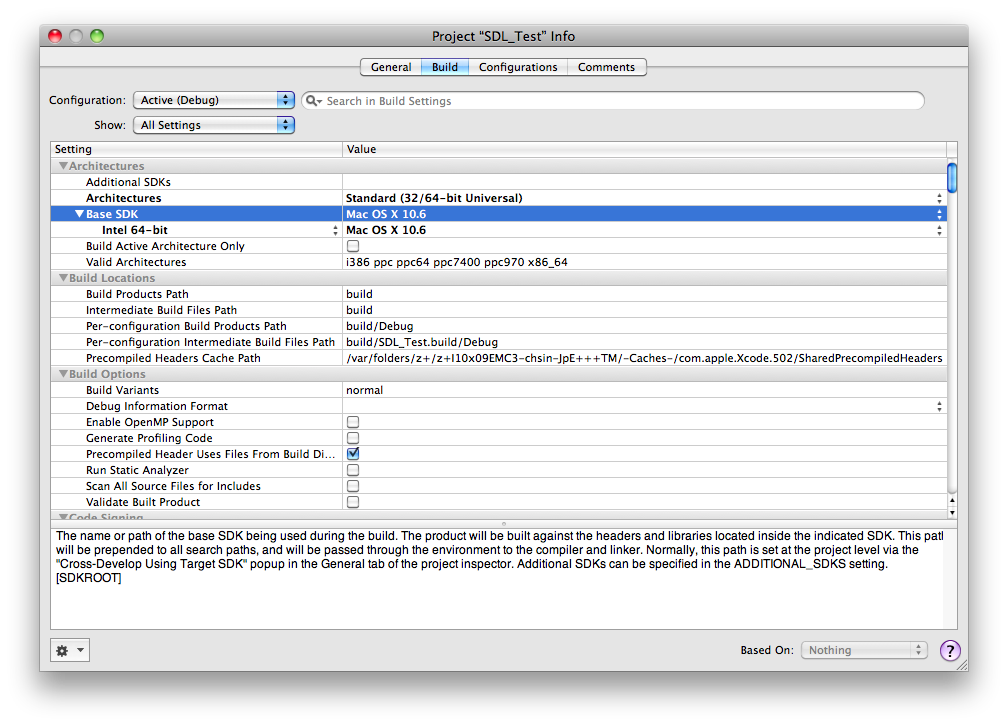
6)Now build and run your project (which shows a blank window).
If it compiles you're done. Otherwise go back and make sure you didn't skip a step.
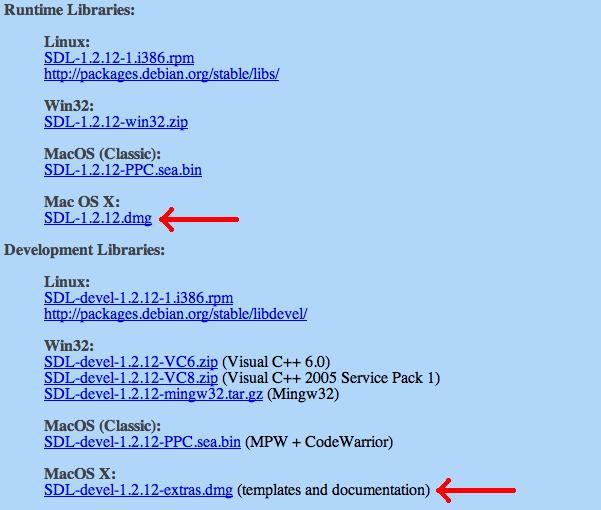
2)Open up the runtime package. Copy the SDL.framework folder to /Library/Frameworks.
2)Open up the developer package and go inside of the XcodeTemplates folder. Go inside of the TemplatesForXcodeSnowLeopard and copy the set of folder inside of it. Go to /Library/Application Support/Developer/Shared/Xcode/Project Templates/Application and paste the set of folders inside here. If the folder does not exist, create it.
3)Start up XCode and create a new XCode project. Select SDL Application, which should be under User Templates > Application.
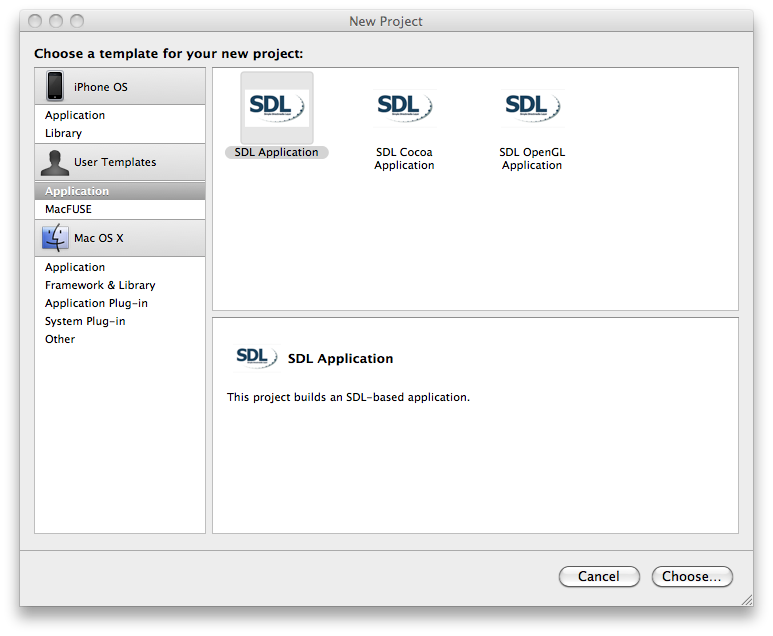
4)Go to project settings:
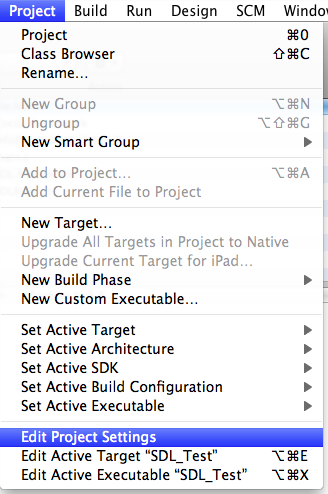
5)Set your base SDK to the latest version of Mac OS X you have available:
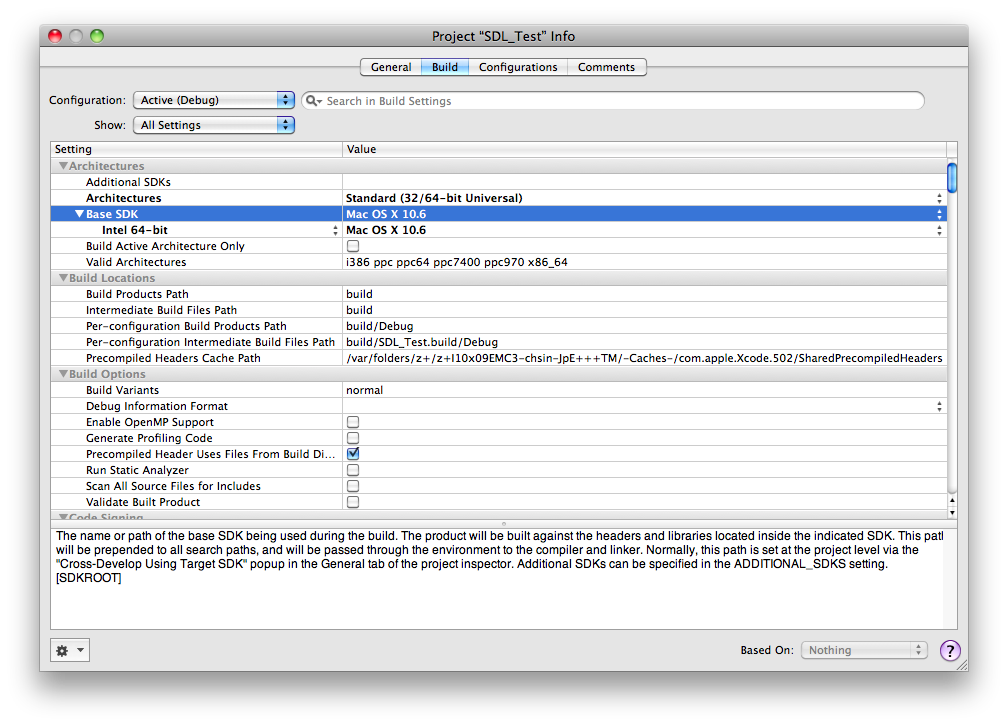
6)Now build and run your project (which shows a blank window).
If it compiles you're done. Otherwise go back and make sure you didn't skip a step.